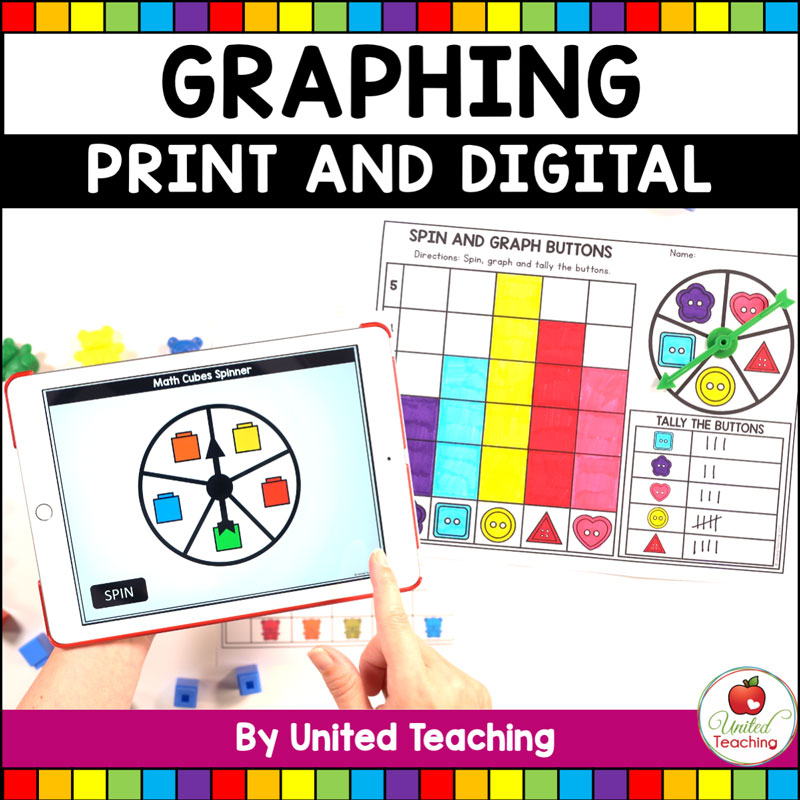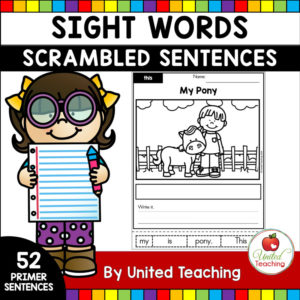Description
This Graphing unit includes print and digital graphing activities that reinforce the skill of analyzing graphs and data. Using engaging hands-on and interactive digital activities, students will sort, organize, and graph data. The digital nature of the graphing spinners will excite and motivate students as they complete the graphing activities.
Watch the Video to see the graphing activities in action.
There are 10 themes for students to explore and graph using a range of activities including:
- Digital graphing with Google Slides™
- Digital Spinners with print color mats
- Digital Spinners with accompanying worksheets
- Standalone worksheets
Graphing themes included:
- Button shapes
- Bear counters
- Math Cubes
- 2D Shapes
- 3D Shapes
- Coins
- Colors with Crayons
- School Transport
- Weather
- Favorite Toys
To complete the activities with the digital spinners, open the selected digital spinner in PowerPoint™ and provide the selected activity. The digital spinners can be used on interactive whiteboards, computers and tablets such as an iPad.
••••••••••••••••••••••••••••••••••••••••••••••••••••••••••••••••••••••••••••••••••••
THE SPINNERS ARE AVAILABLE FOR MICROSOFT POWERPOINT.
WHEN USING POWERPOINT: IN ORDER FOR THE SPINNERS TO WORK, THEY MUST BE PLAYED IN SLIDESHOW MODE IN MICROSOFT POWERPOINT. THE SPINNERS ARE COMPATIBLE WITH POWERPOINT MOBILE AND THE DESKTOP VERSIONS OF
POWERPOINT (PowerPoint versions 2007 or later AND Macintosh PowerPoint 2013).
*THE SPINNERS DO NOT WORK IN POWERPOINT FOR THE WEB, GOOGLE SLIDES, OR KEYNOTE. *